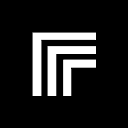Wav2Lip UHQ extension-enhances lip-sync videos via post-processing techniques and Stable Diffusion
enhances lip-sync videos via post-processing techniques and Stable Diffusion
Tags:AI Tools Directory by Application Domain AI Video | Short Video | Subtitle Develop Tools & Codelip-sync Stable DiffusionPricing Type
- Pricing Type: Unknown
- Price Range Start($): 0
Introduce
Wav2Lip UHQ extension enhances lip-sync videos via post-processing techniques and Stable Diffusion. It requires Stable Diffusion WebUI automatic111, FFmpeg, and model weights. Generate and improved lip-sync videos effortlessly using choice video and audio files. GitHub repository; coding knowledge may be necessary (but if you get stuck, ask ChatGPT for some step-by-step instructions!)
Wav2Lip UHQ extension for Stable diffusion webui Automatic1111
Result video can be find here : https://www.youtube.com/watch?v=-3WLUxz6XKM
Description
This repository contains a Wav2Lip UHQ extension for Automatic1111.
It’s an all-in-one solution: just choose a video and a speech file (wav or mp3), and it will generate a lip-sync video. It improves the quality of the lip-sync videos generated by the Wav2Lip tool by applying specific post-processing techniques with Stable diffusion.
Requirements
- latest version of Stable diffusion webui automatic1111
- FFmpeg
- Install Stable Diffusion WebUI by following the instructions on the Stable Diffusion Webui repository.
- Download FFmpeg from the official FFmpeg site. Follow the instructions appropriate for your operating system. Note that FFmpeg should be accessible from the command line.