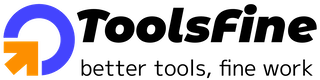RecoveryFox AI – AI-powered data recovery solution
AI‑powered data recovery solution for Windows, developed by WonderFox. Quickly retrieve lost, deleted, formatted files from any type of disks.
Categories: Productivity, desktop software, download software
Traffic Trends: ![]() - - Top 100 >>
- - Top 100 >>
Pricing Type
- Pricing Type: Freemium (Free & Paid)
- Price Start From($):
- Operation Type: Both
Introduce of RecoveryFoxAI
RecoveryFox AI is an AI‑powered data recovery solution for Windows, developed by WonderFox. It enables individuals, IT professionals, and small businesses to quickly retrieve lost, deleted, formatted files from HDDs, SSDs, USB and SD cards.
Leveraging advanced AI‑driven deep scan algorithms, it intelligently identifies file fragments and reconstructs them across over 500 formats—ranging from documents and images to videos, archives, emails, and databases.
With two core scanning modes—Quick Scan for recently deleted files and AI Deep Scan for complex scenarios like formatted or damaged partitions—RecoveryFox AI delivers up to a 98% recovery success rate.
The software allows users to preview the recoverable files through thumbnails and filter only those that need to be recovered, thus saving time and storage space.
RecoveryFox AI features a clean, beginner‑friendly interface with a step‑by‑step workflow, ensuring ease of use even for non‑technical users.



How to use RecoveryFox AI recovery data
Accidentally deleted files? Formatted drives? lost partitions? Whether it’s documents, audio, videos, photos, camera footages, zip files, 3D graphics, executables, and even database files, the best file recovery software ensures fast, secure, and high-integrity recovery.
RecoveryFox is very smart and easy to use, here is the guide
Step 1, Scan your disk

Step 2, after quick scan, find your files in disk.

Step 3, Preview or Recover your files.

Features and Benefits of RecoveryFoxAI
Various Data Recovery
Effortlessly restores lost or deleted files including Word documents, Excel sheets, PowerPoint presentations, PDFs, emails, photos, videos, audio files, compressed folders, and more from Windows PCs, laptops, and external storage devices.
Recover Data from Internal and External Storage Media
Designed to recover data from a wide range of Windows-compatible storage media such as HDDs, SSDs, SD cards, USB drives, physical disks, and other external storage devices.
Flexible Recovery Modes
Choose how you want to recover your data—whether it’s a single file, specific file types (like documents or media), individual folders, or all found files. This flexibility allows users to precisely target what they need, saving time and storage space during recovery.
Preview Files before Restoration
Before recovery, users can preview the recoverable files to verify their content and ensure data integrity.
Efficient File Search & Organization
Easily sort scan results by file type or file path, and quickly locate specific files using filters like file name, size, or modification date.
Dual-Scan Support
It offers dual scanning support, ‘Quick Scan’ facilitates quick detection of recently deleted files, while ‘AI Scan’ for deeper recovery of previously lost data.
The software operates non-intrusive approach guarantees the safety and integrity of your data, preventing any risk of overwriting or corruption while scanning or retrieving files.
Official Website of RecoveryFoxAI
Related and Alternative AI Tools of RecoveryFoxAI
Estimate MAU of RecoveryFoxAI
| Date | Estimate Monthly Visits |
|---|---|
| 2023.12 | -- |
| 2024.01 | -- |
| 2024.02 | -- |
| 2024.03 | -- |
| 2024.04 | -- |
| 2024.05 | -- |
| 2024.06 | -- |
| 2024.07 | -- |
| 2024.08 | -- |