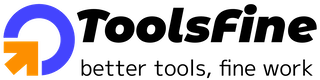CurateIt
Your Personal Space on the Web to Collect, Curate & Collab
Categories: Productivity, ai integration and platform
Traffic Trends: ![]() 27,621 Top 100 >>
27,621 Top 100 >>
Pricing Type
- Pricing Type: Freemium (Free & Paid)
- Price Start From($): 9
- Operation Type: Comercial
Introduce of CurateIt
The ultimate tool for content creators, marketers, researchers, readers, and productivity enthusiasts. Effortlessly create, curate, discover, and share. Transform information into impactful, shareable, and monetizable knowledge to elevate your brand.
Features and Benefits of CurateIt
Bookmark manager
CurateIt simplifies digital organisation by transforming cluttered bookmark lists into a tidy, easily navigable interface, enhancing the management and retrieval of saved content. The platform introduces an auto-tagging feature that smartly categorises content, ensuring users can find what they need quickly, without sorting through multiple categories manually. Furthermore, it extends its bookmarking capabilities beyond traditional URLs and text, allowing for the inclusion of images, PDFs, and code snippets, supported by a universal search feature that locates content across third-party apps and browsing history.
Tabs manager
CurateIt’s Tabs Manager allows users to organise open tabs into collections and access them with a single click, supporting synchronisation across multiple devices and profiles for simplified tab management.
Web highlighter
CurateIt enables users to highlight and annotate content across various formats such as articles, YouTube videos, images, and PDFs, facilitating a more efficient online workflow. This feature supports quick identification of important information, helping to streamline tasks and save time.
The platform extends its functionality beyond simple web page saves, accommodating images, code snippets, PDFs, and AI prompts, positioning it as a comprehensive tool for organising digital content. With CurateIt’s OCR (Optical Character Recognition) feature, users can extract text or code from images with precision, recognising text types and coding languages for accurate formatting and organisation.
CurateIt allows for the consolidation of highlighted content from the internet, including videos and articles, into organised folders and files, providing clutter-free access at any time. Additionally, its auto-tagging system efficiently categorises highlights into various collections, simplifying the retrieval process and ensuring that users can easily locate their saved content.
Public and private collections
On CurateIt, users have the flexibility to create collections that can be set as public or private, tailoring their content-sharing preferences. They can customise these collections further by creating sub-collections, adding comments, marking items as favourites, and incorporating various multimedia formats such as text, images, videos, and PDFs.
This customisation extends to securely saving the content within these collections, ensuring that any saved item can be easily retrieved later as needed.
Spotlight Search
Spotlight Search in CurateIt enables users to swiftly find any item within their collections or across the entire platform using keywords, making navigation through vast amounts of saved content effortless. This feature enhances the ability to quickly locate specific pieces of information, streamlining the search process.
Backup Twitter, LinkedIn, Reddit posts
CurateIt offers the functionality to back up posts from social platforms like Twitter, LinkedIn, and Reddit, ensuring that users can save and revisit important social media content. This feature is invaluable for archiving and analysing valuable discussions and insights shared across these networks.
Text Expander
CurateIt’s Text Expander feature enables users to create shortcuts for commonly used text snippets, streamlining typing tasks and minimising repetition. By typing a designated shortcut, a predefined snippet is automatically inserted, improving both productivity and efficiency.
Reader Mode
On CurateIt, the Reader Mode feature offers a clutter-free reading environment, allowing users to toggle between light mode and dark mode according to their preference. This functionality focuses on the content, rendering online reading more enjoyable and minimising distractions.
Read Later
CurateIt’s Read Later feature enables users to save articles and web pages to a dedicated space for future reading. This is perfect for organising content that users intend to explore when they have more time, ensuring it’s easily accessible.
Citations
With the Citations feature, CurateIt assists in generating references for academic or professional work, simplifying the process of citing sources. This tool is crucial for researchers and students looking to accurately credit information sources.
Listen to Articles
Listen to Articles transforms written content into audio, allowing users to consume articles audibly. This feature is ideal for multitasking or for those who prefer listening over reading, making information consumption more flexible.
Screenshot Annotation
Screenshot Annotation lets users capture and annotate screenshots within CurateIt, adding notes or highlights to images. This feature is beneficial for emphasising specific parts of a screenshot or for collaborative feedback.
Image Highlighter
The Image Highlighter feature enables users to highlight and annotate directly on images saved in CurateIt. This tool is particularly useful for visual content, allowing for detailed analysis and commentary on graphical information.
PDF Highlighter
CurateIt’s PDF Highlighter allows for the highlighting and annotating of PDF documents, facilitating the review and study of PDFs. Users can easily mark up important text for later reference, enhancing their learning and review processes.
Save Code Snippets
With the ability to save code snippets, CurateIt caters to developers and programmers by offering a dedicated space for storing and organising pieces of code. This feature supports various programming languages, making code reuse and management simpler.
Backup Tweets & Unroll
CurateIt enables users to back up tweets and seamlessly unroll thread conversations for easy reading and archiving. This feature ensures that valuable insights and discussions on Twitter are preserved and accessible in an organised manner.
Duplicate & Broken Links Finder
The platform identifies and highlights duplicate or broken links within your collections, helping maintain a clean and efficient digital workspace. This tool is essential for users looking to keep their saved content relevant and accessible.
Import Kindle Highlights
Users can import their Kindle highlights directly into CurateIt, making it easier to consolidate and revisit key points from their readings. This integration enhances the utility of digital annotations made on eBooks.
Import Pocket Articles
CurateIt facilitates the import of articles saved in Pocket, allowing users to bring their previously saved web content into CurateIt’s organised environment. This feature streamlines content management across platforms.
Import Raindrop Highlight
The platform supports importing highlights from Raindrop, enabling users to merge and manage their highlighted content within CurateIt. This interoperability simplifies the organisation of web annotations.
Auto-tags & Categorisation
CurateIt uses intelligent auto-tagging and categorisation to organise saved content automatically, making retrieval straightforward and efficient. This AI-driven feature saves time and enhances content discoverability.
Permanent Offline Gems
CurateIt allows users to save content permanently for offline access, turning fleeting online information into long-term knowledge gems. This feature is invaluable for ensuring access to critical information without internet dependency.
Full-text Search
The full-text search capability offers users the power to search within the entirety of their saved content, not just titles or tags, ensuring no detail is overlooked. This comprehensive search function enhances the efficiency of information retrieval.
Auto-Backups
With automatic backups, CurateIt ensures that all saved content is securely backed up, protecting against data loss. This feature provides peace of mind, knowing that digital collections are safe and recoverable.
Link in Bio
CurateIt enables users to create a “Link in Bio” page, aggregating their most important links in one place for easy sharing on social media profiles. This tool is essential for influencers and content creators looking to direct their audience to multiple resources.
Media kits & Screen Video Recorder
CurateIt offers tools for creating media kits and recording screen videos, catering to the needs of professionals looking to showcase their work or create tutorials. These features extend CurateIt’s utility beyond content curation to content creation.
Text or Code Image Extraction (OCR)
CurateIt’s OCR feature enables the extraction of text or code from images, facilitating the digitalisation and organisation of information contained in non-textual formats. This powerful tool is crucial for users who need to convert image-based content into editable and searchable text.
Official Website of CurateIt
Related and Alternative AI Tools of CurateIt
Estimate MAU of CurateIt
| Date | Estimate Monthly Visits |
|---|---|
| 2023.12 | -- |
| 2024.01 | -- |
| 2024.02 | -- |
| 2024.03 | -- |
| 2024.04 | 36,436 |
| 2024.05 | 51,449 |
| 2024.06 | 27,818 |
| 2024.07 | 25,876 |
| 2024.08 | 27,621 |